 Photoshop Elements 2023 For Seniors by Golden MCpherson
Photoshop Elements 2023 For Seniors by Golden MCpherson
Mar Mar 14, 2023 10:13 pm
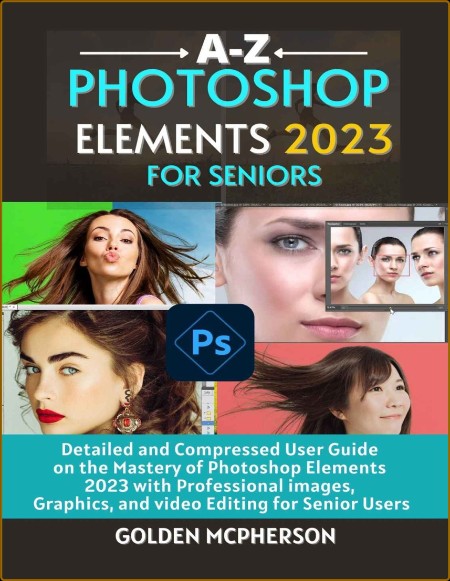
[/center]
pdf | 30.43 MB | English | Isbn: B0BRGGXBMS | Author: MCPHERSON, GOLDEN | Year: 2022
[/center]
Description:
With Adobe Photoshop Elements 2023, you can edit your photos and use the latest AI technologies to improve the best ones. The software also comes with a number of additional features and functionalities, including improved speed and stability, new templates for collages and slide shows, more tools, and much more.
The focus of the day for picture editors, photographers, bloggers, graphic designers, image illustrators, and others is how to handle varied photos and edit them successfully. With Photoshop Elements 2023, you have all the tools you need to expand your graphic design company and improve your design skills while concentrating on producing great images.
The software Photoshop Elements has all the tools you need to transform your photos into fantastic ones. With an intuitive design and simple-to-use editing capabilities, Photoshop Elements is a superb editing program.
Without a doubt, after reading this manual, you will be an expert at using the various features and functionalities of Adobe Photoshop Elements.
This user manual will walk you through each step of learning how to use the various Photoshop elements.
Here is a sample of what this handbook includes:
[*] Color, contrast, sharpness, and overall quality of the image.
[*] Guided Edit option to apply different adjustments to your photos.
[*] Working with smart objects
[*] How to blend and control layers
[*] Utilizing Text and Image Effects
[*] Working with Photomerge, styles, filters, effects, and blend modes.
[*] Methods for producing type effects
[*] How to create a path with type
[*] Creating picture effects
[*] Use of picture filters
[*] How to make brush effects
[*] Creating pixel stretch images
[*] How to use various textures
[*] How to do a drawing with a pencil
[*] Employing Brushes
[*] Setting options for the brush tool
[*] Creating custom brushes
[*] Editing layer masks
[*] Use of patterns
[*] How to use brush effects
[*] How to understand crop-related instructions
[*] How to make images straight
[*] How to recompose pictures
[*] How to utilize the perspective crop tool
[*] Photo Editing Portraits
[*] Using Camera Raw adjustments
[*] Editing imperfections
[*] How to improve portrait clarity
[*] Editing body forms
[*] Skin Tone Correction
[*] Adjusting skin tones
[*] How to make skin smooth
[*] Creating luminosity masks
[*] Sharing finished images
[*] How to edit images for Twitter How to edit photos for Facebook
[*] Photo printing techniques
[*] Adobe Photoshop Elements 2023 troubleshooting
The list goes on and on.
Category:Adobe Photoshop, Computer Graphic Design, Graphics & Multimedia Programming

https://rapidgator.net/file/bd7963ba4b298e1849bd7b23240912a2/
https://ddownload.com/6vz2kj340stn
[/center]
https://nitroflare.com/view/B7B0D96EF9AC250/
Permisos de este foro:
No puedes responder a temas en este foro.


